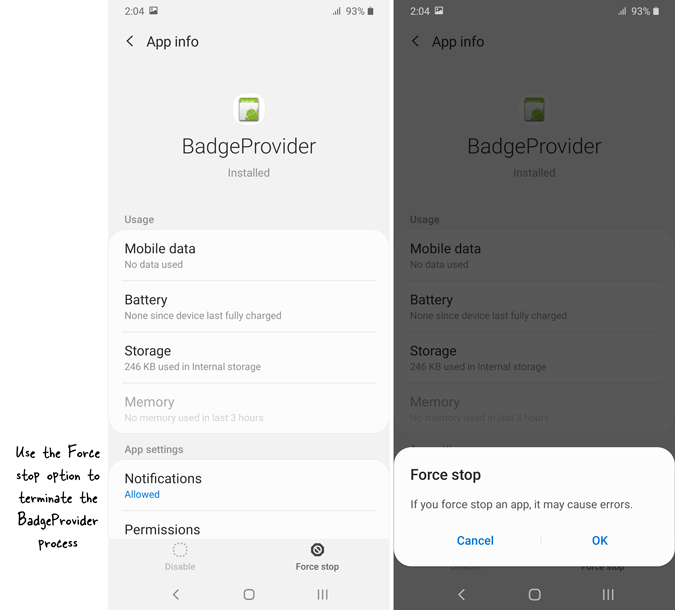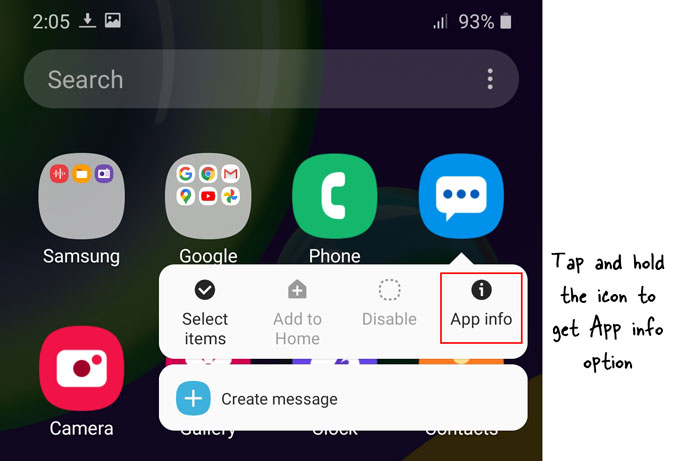If you want to disable icon notification badge on Samsung mobiles, you need to turn off BadgeProvider process or app that runs in the background. Like other mobiles, all the Samsung phones and tablets show a notification badge containing a number of unseen notifications. However, if you do not like this functionality, you can turn off or disable notification badge on Samsung mobiles by force stopping BadgeProvider. For that, you do not need a third-party app since the in-built Settings app can do the job for you.
Although this guide doesn’t show the process to remove Android notification badge programmatically, you can remove red numbers from apps icon on Android using this tutorial. Whether you want to disable badges for Settings, WhatsApp, Messenger, Telegram, or anything else, you can do that with the help of this step by step guide.
What is BadgeProvider on Samsung mobiles
Samsung included BadgeProvider app in their mobiles to show a read and white number on installed app icons to notify users about the unseen notifications. For example, if someone has sent you a WhatsApp message and you haven’t checked it out yet, you can find 1 on WhatsApp app icon. Whether it is placed in the app drawer or the home screen, BadgeProvider is responsible for showing the notification icon on your mobile.
If you are thinking to disable notifications for a particular app because you want to use chat bubbles or it just irritates you a lot, you can turn off or get rid notification badge on Android within moments. The best thing is that you do not need to root your device, which voids the warranty of your mobile.
We have shown the process to force stop BadgeProvider app, which runs in the background continuously. In other words, it consumes battery and resources at the same time. You can save your battery life, consume less resource, and get an uncluttered home screen by turning off notification badge on Samsung mobiles.
How to disable notification badge on Samsung mobiles
To disable notification badge on Samsung mobiles, follow these steps-
- Open the Settings app on your Samsung phone.
- Tap on the Apps menu and select Show system apps from three-dotted icon.
- Tap on the BadgeProvider app.
- Tap the Force stop button.
- Click the OK button to turn off or disable notification badge.
At first, open the Settings app on your Samsung mobile and tap on the Apps menu. It shows all the installed apps on a list. You have to tap the three-dotted icon visible on the top-right corner and select the Show system apps option.
Next, find out the app called BadgeProvider. By default, it keeps running in the background all the time. You have to tap the Force stop button and select the OK option to turn off or disable notification badge on Samsung mobile.
As the same steps fix common notification badge problems, in case you want to run it again, you have to restart your Samsung device.
Now, it is possible to turn off notification badge for Settings, YouTube, WhatsApp, or any other specific app on Android or Samsung mobiles. In that case, you won’t see the red and white icons on top of the particular app icon. On the other hand, if you see only a dot on the app icon, you can turn off notification dot on Android as well.
How to disable notification badge for particular app on Android
To disable notification badge for particular app on Android, follow these steps-
- Tap and hold an app icon until you get App info option.
- Tap on the Notifications option.
- Toggle the App icon badges button to turn off notification badge.
1: To get started, tap and hold an app icon until you see the popup menu, which contains an option called App info.
2: Once found, tap on it to open the app settings.
3: Next, tap on the Notifications option from the list. Here it shows all the notifications customization options on your screen.
4: Find out the App icon badges option and toggle it to turn it off.
In case you want to get back app icon badges, you can again toggle the same option in the Notifications settings panel.
Final Word: Disable notification badge on Samsung mobiles
It is very straightforward to disable notification badge on Samsung mobiles. By turning off the BadgeProvider app, you can get rid of app icon badge notification within moments. However, if you have a rooted Samsung mobile, you can certainly uninstall BadgeProvider permanently.
Read next: Fix Android 11 chat bubbles not working for WhatsApp