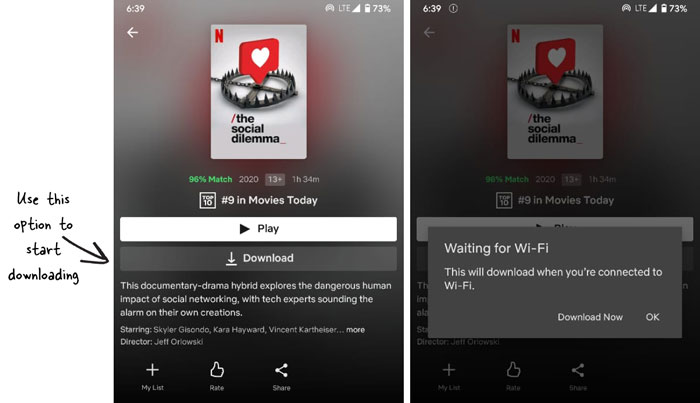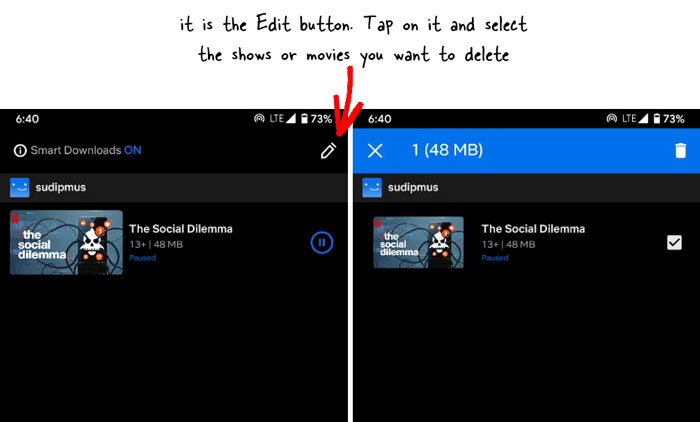If you want to download movies and shows from Netflix, follow this tutorial. Here is the best way to download any title from Netflix to your mobile and watch it offline without the internet. Although it is not possible to download movies from Netflix on laptops or computers, it is possible to do that on a mobile or tablet.
Is it legal to download movies from Netflix
Yes! As you are about to use Netflix’s official or in-built option, there is no harm to download movies and shows. Although you cannot share the downloaded title with anybody via WhatsApp, Facebook, or other mediums, it is possible to watch it without internet connectivity.
Requirements to download movies from Netflix
Here are some mandatory things you need to download movies from Netflix
- A good internet connection. It can be Wi-Fi or cellular data.
- A valid Netflix account.
- Android phone or tablet running Android 4.4.2 or later version.
- iOS 9.0 or later version running iPhone, iPad, or iPod touch.
- Windows 10 tablet running V1607 or later version.
- Amazon File tablet running Fire OS 4.0 or later version.
- Free storage on your device.
If you have any of these devices, go ahead, and follow our guide.
How to download movies and shows from Netflix
To download movies from Netflix, follow these steps-
- Open the Netflix app on your mobile.
- Find a movie, web series, or documentary to download from Netflix.
- Tap the Download button.
- Tap on the Download Now button.
- Go to the Downloads tab to find all the downloaded movies.
To get started, open the Netflix app on your mobile and find a movie you want to download to your phone or tablet. Whether it is a movie, documentary, or web series, you can download them all on your compatible device. After finding a title, tap the Download button.
By default, Netflix uses Wi-Fi to start the download process. However, if you tap on the Download Now button, it will begin downloading even with the cellular data.
It is recommended to follow the same steps to download multiple episodes or movies. Once the downloading is complete, go to the Downloads tab, and find all the downloaded shows and movies.
How to delete a downloaded title from Netflix
If you want to delete a downloaded title from Netflix, make sure you are in the Downloads tab. If so, tap on the Edit icon visible on the top-right corner, and select all the movies and shows you want to remove.
Following that, tap on the trash can icon to delete from your device.
That’s all! Hope this tutorial will be helpful to download movies from Netflix to watch offline.